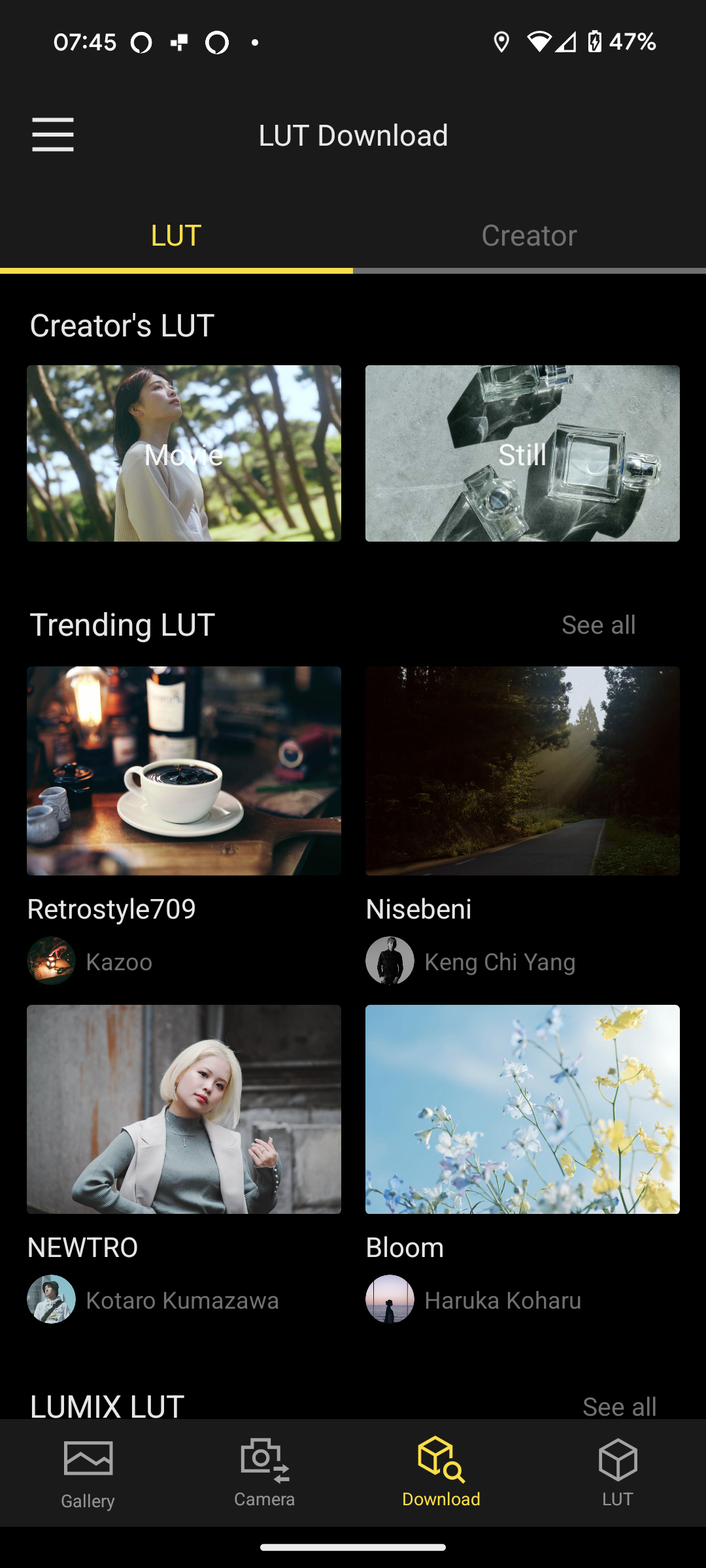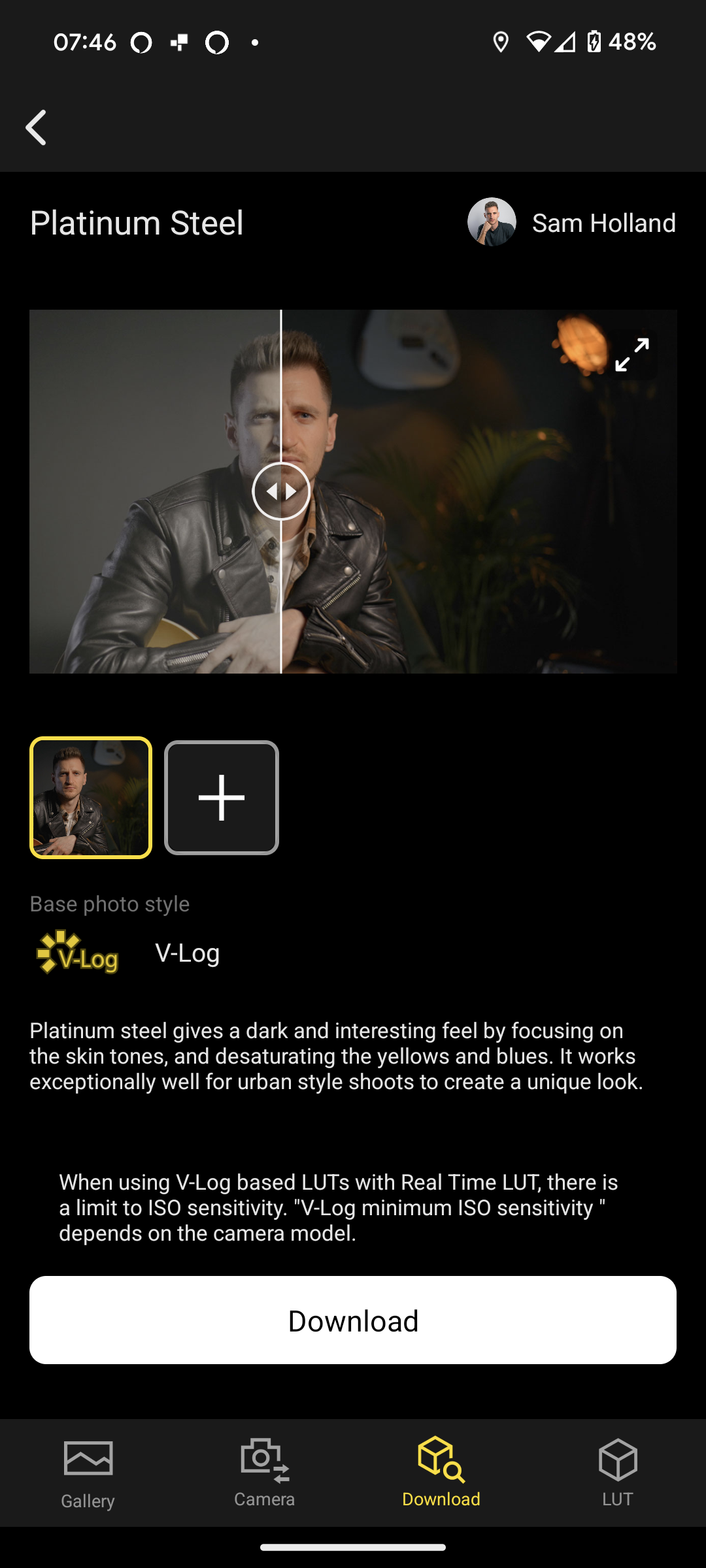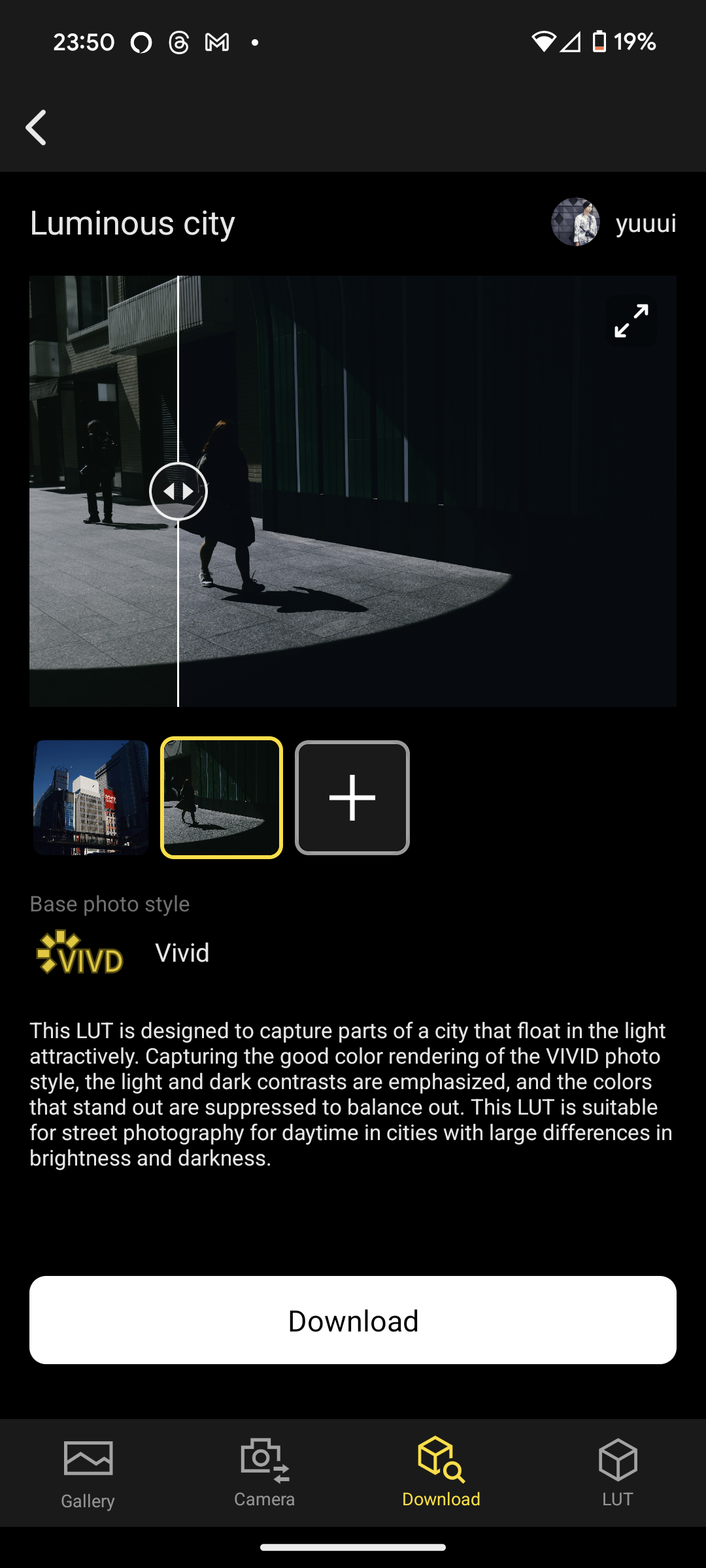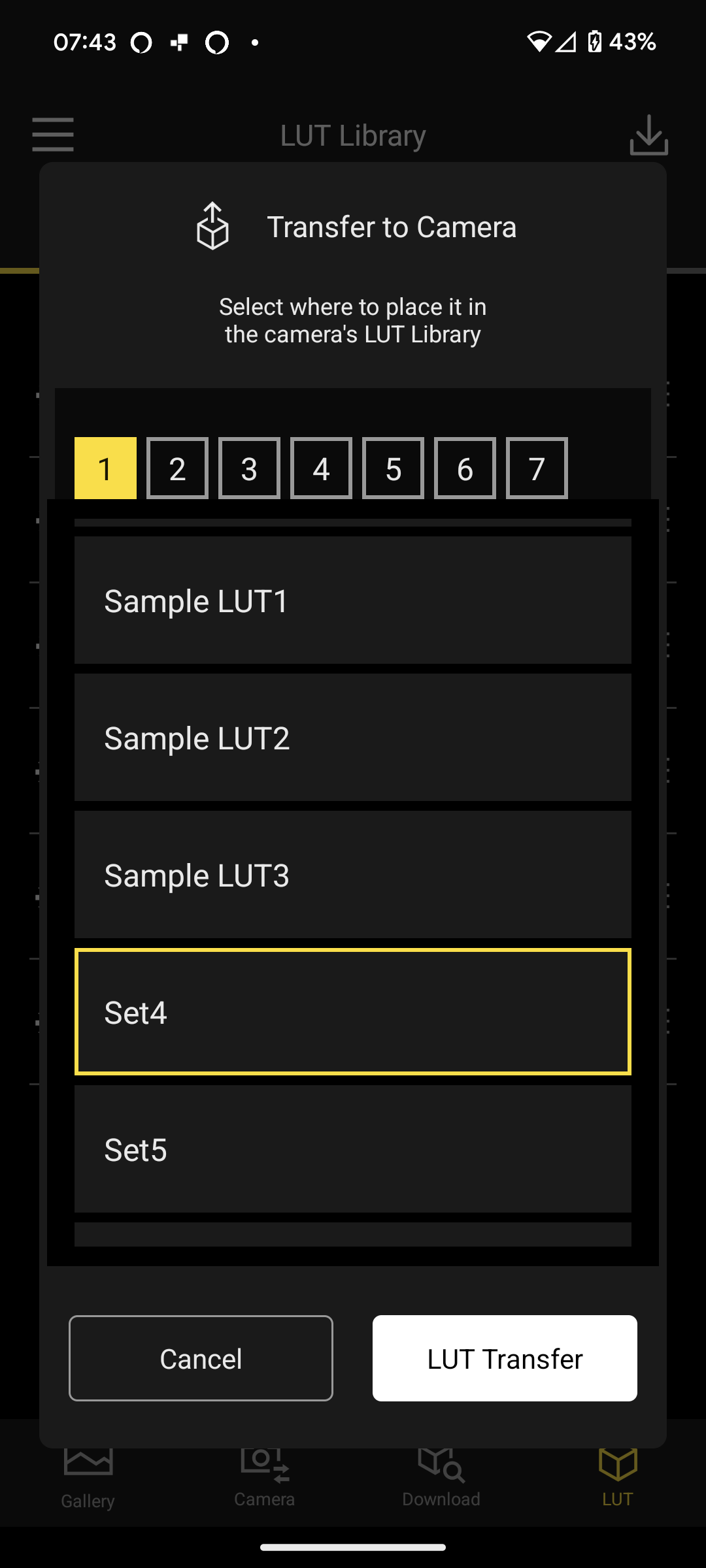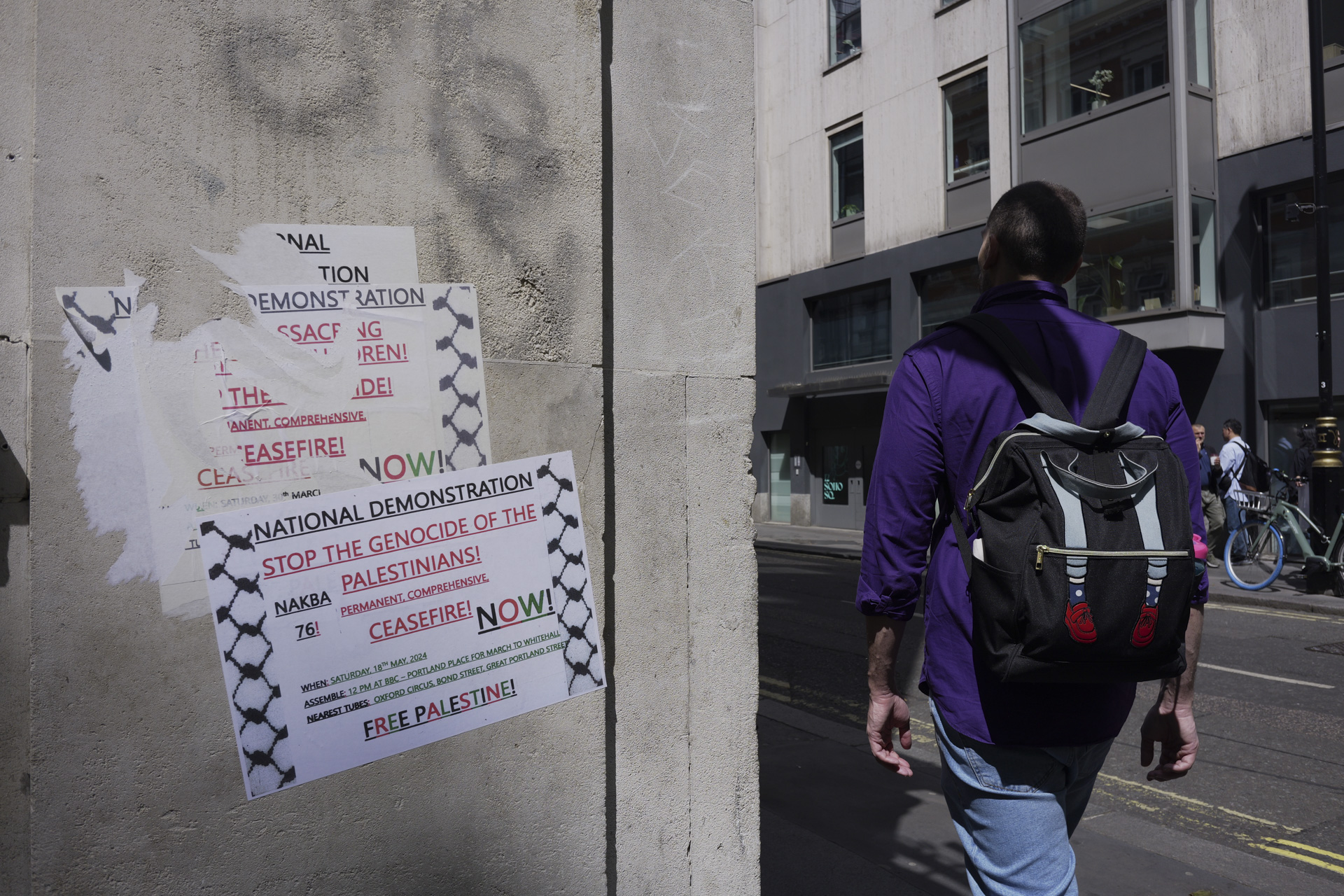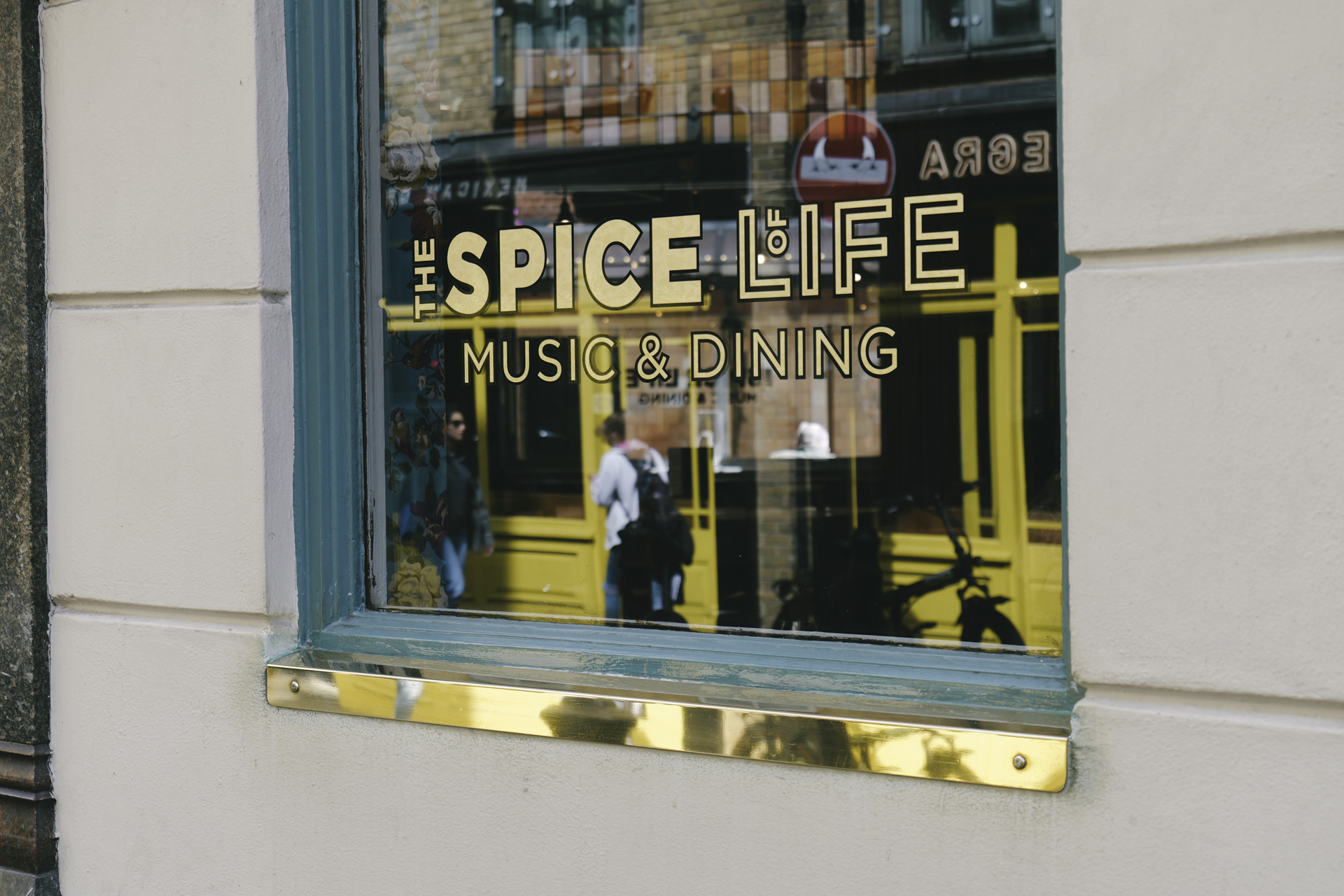Panasonic Lumix S9: two-minute review
There’s much to like about the Panasonic Lumix S9. It inherits superb video features from its pricier sibling, the Lumix S5 II, and squeezes them into a smaller, colorful body.
It boasts a 24.2MP full-frame sensor, open gate 6K video recording (taken from the full height and width of the 3:2 aspect sensor), the option to automatically set a 180-degree shutter angle, and one of the best performing image stabilization systems for shooting video on the move.
Beyond its bigger sibling, the Lumix S9 also brings Panasonic’s lesser-known Real Time LUTs color profiles to your fingertips. Fujifilm’s Film Simulations have been trending, but Real Time LUTs color profiles are next-level, with no restriction on the look you want.
Once you’re connected to the new Lumix Lab app, you can import a number of Real Time LUTs profiles directly on to the Lumix S9, including a variety of excellent looks made by Panasonic’s network of professional creators. This is color grading made easy for photo and video.

Design-wise, the Lumix S9 is primarily a video camera, and at $1,500 / £1,500 / AU$2,699 it offers incredible bang for buck. The reason Panasonic has been able to drop the price from the $1,999 / £1,999 / AU$2,989 Lumix S5 II is simple – this is a much simpler body, and a colorful one at that, designed to appeal to young creatives.
This is no photographer’s tool, despite the excellent-quality 24MP stills: the Lumix S9 doesn’t have a built-in viewfinder, or a hotshoe for mounting optional accessories, such as a flash or EVF. The coldshoe is instead limited to other accessories such as an external mic, or even a top handle.
I missed having a viewfinder. Much of my testing was conducted in bright sunny weather and the flip-out touchscreen isn’t the easiest to see under such conditions.
In bright conditions you can’t be fully sure if the Lumix S9 has locked focus on to your subject, you just have to trust it does. To be fair, for the best part it does – the S9 has Panasonic’s best ever autofocus system, with human and animal subject detection and both with options for face and eye detection only, or for bodies, too.
We’re missing a headphone jack to monitor audio, which feels like a misstep for a video-focused shooter. You can activate on-screen audio monitoring which gives some indication of audio levels, but there’s no easy way to properly monitor sound.

In essence, this is a full-frame camera for beginner filmmakers who want to point-and-shoot and trust that the camera will capture excellent visuals and audio, and for the whole experience to be as close to using a smartphone as possible.
To an extent, the Lumix S9 is successful in its mission. It’s visually appealing, small and simple, brings lovely photo and video color profiles to your fingertips and the app is a nice touch, even if it could do with some refining.
However, considering the target market, I’m not entirely convinced this should be an L-mount interchangeable lens camera, rather a fixed lens compact with a tiny wide-angle fast aperture prime lens – much like the Fujifilm X100VI.
It’s really hard to make tiny full-frame lenses, and the new pancake lens announced on the same day as the S9, plus the compact zoom in the pipeline, hardly excite. The smallest fast aperture L-mount prime lenses dwarf the camera and I’m not sure beginners will want to mess around with multiple lenses in the first place.
Design-wise, Sony’s ZV-E10 feels like a better bet – with its smaller APS-C sensor and lenses, plus a decent grip. All being said, the Lumix S9 does a lot of things really well, new things, too, and we’ll have to wait and see if it hits the mark with young creatives.
Panasonic Lumix S9: release date and price
- Body-only price is $1,499 / £1,499 / Australia TBC
- Available from June 2024
- Launched alongside the Lumix S 26mm F8 pancake lens, which costs $219 / £219
The Panasonic Lumix S9 is available in four colors: Dark Olive (pictured, below), Classical Blue, Crimson Red and Jet Black, and costs $1,499 / £1,499 body-only, or $1,799 /£1,799 with the decent 20-60mm f/3.5-5.6 lens, and $2,249 / £2,249 when bought with Panasonic’s new travel lens, the 28-200mm f/4-7.1. The camera is available from June 2024, and Australia pricing for all of those options is TBC.
There’s no word yet if the Lumix S9 will be available as a bundle with either of the newly announced lenses, the new 26mm f/8 pancake lens or the 18-40mm F4.5-6.3 compact zoom in development. The pancake lens, which only weighs 2.04oz / 58g, costs $219 / £219 and also ships from June 2024, while the compact zoom is coming later.
At launch, the Lumix S9 is Panasonic’s cheapest full-frame camera yet, although the Panasonic Lumix S5 II / S5 II X that shares much of the same tech but in a higher-spec body, is often on sale for a similar cost.

Panasonic Lumix S9: design and handling
- Newly designed body is Panasonic’s smallest full-framer yet
- No viewfinder, hotshoe or headphone jack
- Vari-angle touchscreen
- New compact lenses on the way
The Lumix S9 is Panasonic’s smallest full-frame camera yet, measuring 126 x 73.9 x 46.7 mm / 4.96 x 2.91 x 1.84 inches. It’s not the smallest full-frame camera around – that award goes to the Sigma FP, plus the Sony A7C II is smaller by a whisker.
The body might barely be a handful, but it still needs a lens, and even the smallest full-frame L-mount lenses currently available – excluding the new 26mm F8 pancake – dwarf the Lumix S9. Throw on the excellent 20-60mm F3.5-5.6 and the depth is increased to 133.9mm / 5.28-inches.
A thumb grip goes some way in providing a secure hold, but with no hand grip you’ll probably need to support the camera with both hands, or kit it out with a third-party grip. Relatively chunky lenses are the challenge in handling small full-frame cameras like this – the all round feel is better with a camera like the full-size Lumix S5 II.
In an ideal world, the Lumix S9 would have a fixed prime lens around the size of Panasonic’s new pancake lens, but with a much faster maximum aperture – the Fujifilm X100VI approach. Panasonic could then also install a built-in ND filter, and ultimately create a truly compact video camera that also shoots much better video than your phone.
Still, if you don’t mind the size of lenses like the 20-60mm F3.5-5.6 and 50mm F1.8 – both of which I had with the camera for this review – then you can make some excellent quality video.

There’s the question of which tasteful color variation you will pick: green, red, blue, or an all-black option for those playing it safe. For now, Panasonic’s lenses remain all-black; there’s no color-matching kit lenses.
Panasonic Lumix S9 key specs
Sensor: 24.2MP full-frame CMOS
AF system: Hybrid with phase-detect
EVF: N/A
ISO range: 100 to 51,200 (ISO 50-204,800 extended range)
Video: 6K/30p ‘open gate’ 4:2:0 10-bit internal
LCD: 3.0-inch vari-angle touchscreen, 1.84m-dots
Max burst: 8fps (continuous autofocus), 30fps burst
Connectivity: Wi-Fi 5GHz, Bluetooth 5.0
Weight: 403g (body only), 486g incl battery and card
Control layout is super simple and beginner-friendly: on the top there’s a shooting mode dial, video record button, exposure compensation, shutter button and control dial. We get a limited number of ports: mic, USB-C and mini-HDMI, but no headphone jack.
As a small, video-focused camera, there’s no viewfinder nor the option to add one, while the coldshoe mount can hold an accessory like an external mic, but it won’t connect directly to a hotshoe flash.
The 3-inch vari-angle touchscreen is decent, albeit hard to see in bright light. I couldn’t find the option to activate a red border to clearly indicate when the camera is recording video, or even a tally lamp – inexplicable omissions for a small, video-focused camera.

In-camera menus are fairly-well laid out. If you select the video mode on the top dial, then all of the photography settings disappear in the menu, helping you access video options much quicker.
You’ll want to customize video options to get started, for example setting the ‘Shutter Speed / Gain Operation’ to prioritize shutter angle to automatically apply the 180-degree shutter angle for smooth video footage. This handy option is not available on a lot of other pricier video cameras.

A new LUT button on the rear gives quick access to the unmatched variety of color profiles, which can be uploaded to the camera via the Lumix Lab app in addition to those already included. I went for ‘Platinum Steel’ by Sam Holland for a moody vibe with soft skin tones, among others.
Panasonic wants to create a camera and app experience that’s easier than ever. From my brief time using the Android version of the Lumix Lab app, the jury is still out. Connection is faster than most, but the app can still be awkward to navigate, and appears to be limited to file transfers and uploading LUTs profiles. There could be more than this, including remote control.

Panasonic Lumix S9: features and performance
- Superb in-body image stablization
- Panasonic’s best phase detection autofocus
- Battery life is a respectable 470-shots (depending on lens)
- Single UHS-S II SD card slot
- New Lumix Lab app
The Lumix S9 is well supported by Panasonic’s best ever autofocus and image stablization performance, both inherited from the Lumix S5 II.
The S9’s bigger sibling was the first Panasonic camera to utilize a hybrid autofocus system, with snappy contrast detection autofocus primarily for stills, and smooth phase-detection autofocus for video, featuring subject detection modes that cover human, animal, car and motorcycles.
Human and animal detection autofocus can switch between prioritizing face and eye only, or face, eye and body, and in general works really well.
Image stabilization performance is outstanding. It’s possible to shoot sharp photos handheld with shutter speeds in the seconds, while handheld video footage on the go is super smooth – smooth enough for moderate action that you can avoid using a gimbal.

There’s just a single SD card slot with support for the faster UHS-II type, and you can capture up to 120 images in the continuous high burst shooting setting, which maxes out at 8 frames per second with continuous autofocus employed. This is no action photography camera, but it’s hardly a slouch.
Battery life is also decent, especially considering the diminutive size of the camera. According to its CIPA rating, the S9 can squeeze out up to 470 shots from a fully charged battery, or 100 minutes of continuous 4K / 60p video recording.
Then there’s the Lumix Lab app, which at the time of writing is compatible only with the Lumix S9. In my experience using a Google Pixel 6 and the Android version of the app, pairing the camera is quicker and more reliable than most other rival apps.
In the app you get quick access to a range of Real Time LUTs color profiles. A number of Panasonic’s creators have loaded some of their own publicly available and free to download LUTs in the app’s Creator gallery, and I’ve found a look for just about every scenario.
I’ve included a high-contrast street photo taken in London with the Lumix S9’s standard color profile, and then applied a free ‘Platinum Steel’ LUT which suited the scene (see above).
Sadly, video capture times are severely limited, capped at just 15 minutes, and further reduced to 10 minutes when shooting in 6K. This is presumably to avoid overheating given the Lumix S9 lacks an internal fan, as opposed to any limitations in the camera’s performance, including its processor power and card’s read and write speeds.
Most people won’t shoot individual clips for longer than 15 minutes, but knowing that you can in any situation is one less thing to worry about, whether that’s recording speeches at an event or lengthy vlogs.
Panasonic Lumix S9: image and video quality
- Superb video features including open gate video recording up to 6K / 30p
- Real Time LUTs color profiles are supremely versatile
- New MP4 Lite file format
- Up to 14-stops dynamic range in V-log color profile
With practically the same sensor and video spec as the Lumix S5 II, you can be assured that the Lumix S9 captures superb quality video, plus sharp and punchy 24MP stills. You can read more about the image and video quality to expect in our Lumix S5 II review.
What the Lumix S9 tries to do differently is bring Panasonic’s Real Time LUTs to the fore, through quick access via a direct button on the camera’s body and the Lumix Lab app, through which you can easily upload any one of a vast array of color profiles for just about any shooting scenario.
You can create your own color profiles and save them to the camera, or simply take advantage of the profiles already available through the Creator’s gallery in the app.
There’s also the matter of a new MP4 Lite video format. It maxes out at 4K, 10-bit 4:2:0, but produces files that are around 40% smaller than regular MP4 files, which are also available in the S9. However, for best quality video, you’ll probably want to shoot in .MOV format in 4K 4:2:2 10-bit or 6K 4:2:0 10-bit, even if the file sizes are much bigger.
Whether it’s a light and easy ready-made MP4 Lite video with Real Time LUT applied, or 6K 10-bit video in the V-log color profile with 14-stops of dynamic range that needs to be graded afterwards, there’s video quality for every level of ability and shooting scenario.
How I tested the Panasonic Lumix S9
- Two brief sessions, including a street photography walk
- Paired with the 26mm pancake, 20-60mm F3.5-5.6 and 50mm F/1.8 lenses
- Paired with the Lumix Lab app
I’ve had a fairly brief time with the Lumix S9 so far, including a London street photography session and a more leisurely time at home and on launch day. I still have the camera at home and will be continuing to use it ahead of the full review.
I’ve been shooting both photos and videos, and tried pairing the S9 with the Lumix Lab app to play around with various Real Time LUTs color profiles and making quick edits to photos, among other things.
During the London session I was briefly able to use the S9 with the only copy of the pancake lens available in the UK, plus I’ve had more time using the camera with the 20-60mm F3.5-5.6 and 50mm F1.8 Panasonic Lumix L-mount lenses.
First reviewed May 2024