Dell XPS 17 9730: Two-minute review
The Dell XPS line has been the gold standard among laptops for some time now. Though some models stumble a bit, at least in relation to the heights of the best versions of the XPS, these laptops typically ooze quality and elegance.
The Dell XPS 17 9730 reviewed here, certainly does that. Of course, you miss out on the portability that makes the smaller versions such perennial members of our best Ultrabooks guide. This is on the heavier, bulkier side.
However, if you don’t need something that you can easily throw in a backpack for on-the-go work, the Dell XPS 17 is among the best laptops for its performance – including the fact that it can handle editing work and gaming – and elegant design. It also comes with a gorgeous screen, especially if you upgrade to the UHD+ resolution that our review unit sports.
If you’re looking for a larger laptop with more screen real estate with plenty of power, you can’t go wrong with the XPS 17 9730. Just be prepared to pay for it.
Dell XPS 17 9730: Price & availability

- How much does it cost? Starting at $1,599 / £2,698.99 / AU$4,398.90
- Where is it available? RTX 4050 model is only available in US, more expensive models worldwide
Though the Dell XPS 17 isn’t technically an Ultrabook, it comes from Ultrabook stock. After all, the Dell XPS 13 is the standard bearer for the category. It’s no wonder then that the Dell XPS 17 comes with the kind of premium price tag that these types of laptops come with.
Of course, part of that is the fact that even the base configuration, which goes for $1,599, comes with some powerful specs including an Nvidia GeForce RTX 4050. Still, the price of entry is nowhere near budget. Also, it seems that the model with an RTX 4050 is only available in the US – for UK and Australian readers, the base model starts with the more powerful – yet also more expensive – RTX 4060 GPU.
In Australia, the base model comes with a 13th gen i7 processor, RTX 4060 GPU, 16GB of DDR5 RAM and 512GB SSD storage for AU$4,298.80.
In the UK, the base model is more expensive, and while it comes with mainly the same specs as the Australian Dell XPS 17’s base model, it only offers a minimum of 32GB of DDR5 RAM and 1TB SSD storage for £2,698.99.
You’ll have to spend even more if you want the review unit with its 32GB of RAM, slightly more powerful RTX 4060, and UHD+ screen. Specifically, you’ll have to spend $1,949 / £3,099 (about AU$2,990).
Now, the best 17-inch laptops usually aren’t cheap. You can save a little money on an LG Gram if you don’t need all that power and want something a little more lightweight and portable. But, you’re still spending around $1,400 on one.
If you’re okay with a more gaming aesthetic and want some power to go along with that large screen, there are some other budget-ish options, such as the Acer Nitro 17. Its starting price of $1,249.99 (around £980 / AU$1,860) offers a bit of a saving, though you won’t end up with quite as elegant of a computer.
Dell XPS 17 9730: Specs
The base configuration of the Dell XPS 17 is already pretty powerful with a 13th-Gen Intel Core i7, an Nvidia GeForce RTX 4050, 16GB of RAM and a 512GB SSD (in the US, at least). But, there’s plenty of customization to add even more power and/or storage. You can also choose a more powerful i9 CPU, up to an RTX 4080 GPU, and up to 64 of RAM. You can even upgrade to an 8TB SSD (technically two 4TB SSDs).
| Component | Dell XPS 17 9730 base configuration | Dell XPS 17 9730 review configuration | Dell XPS 17 9730 max configuration |
|---|---|---|---|
| Price | $1,599.00 (about £1269 / AU$2,453) | $1,949 / £3,099 (about AU$2,990) | $4,299 / AU$9,550.20 (about £3,409) |
| CPU | Intel Core i7-13700H | Intel Core i5-14600KF | Intel Core i9-13900H |
| GPU | Nvidia GeForce RTX 4050 | Nvidia GeForce RTX 4060 | Nvidia GeForce RTX 4080 |
| RAM | 16GB LPDDR5 | 32GB LPDDR5 | 64GB LPDDR5 |
| Screen | 17-inch, FHD+ 1920×1200, 60Hz, Non-Touch, Anti-Glare, 500 nit, InfinityEdge | 17-inch, UHD+ 3840×2400, 60Hz, Touch, Anti-Reflect, 500 nit, InfinityEdge | 17-inch, UHD+ 3840×2400, 60Hz, Touch, Anti-Reflect, 500 nit, InfinityEdge |
| Storage | 512GB M.2 PCIe SSD | 1TB M.2 PCIe SSD | 8TB M.2 PCIe SSD |
| Ports | 4x Thunderbolt, 3.5mm Combo-Jack, SD card reader | 4x Thunderbolt, 3.5mm Combo-Jack, SD card reader | 4x Thunderbolt, 3.5mm Combo-Jack, SD card reader |
| Wireless | Intel Killer Wi-Fi 6 1675 (AX211), 2×2, 802.11ax, Bluetooth | Intel Killer Wi-Fi 6 1675 (AX211), 2×2, 802.11ax, Bluetooth | Intel Killer Wi-Fi 6 1675 (AX211), 2×2, 802.11ax, Bluetooth |
| Camera | 720p @ 30Hz webcam | 720p @ 30Hz webcam | 720p @ 30Hz webcam |
| Weight | 5.10 lbs. (2.31 kg) | 5.37 lbs. (2.44 kg) | 5.37 lbs. (2.44 kg) |
| Dimensions | 19.50 x 374.45 x 248.05mm (0.77 x 14.74 x 9.76 inches) | 19.50 x 374.45 x 248.05mm (0.77 x 14.74 x 9.76 inches) | 19.50 x 374.45 x 248.05mm (0.77 x 14.74 x 9.76 inches) |
Beyond the internal specs, you also can choose between two different panels. There’s the more basic non-touch 1920x1200p screen or the one reviewed here that’s 3840x2400p with touch capabilities.
Dell XPS 17 9730: Design
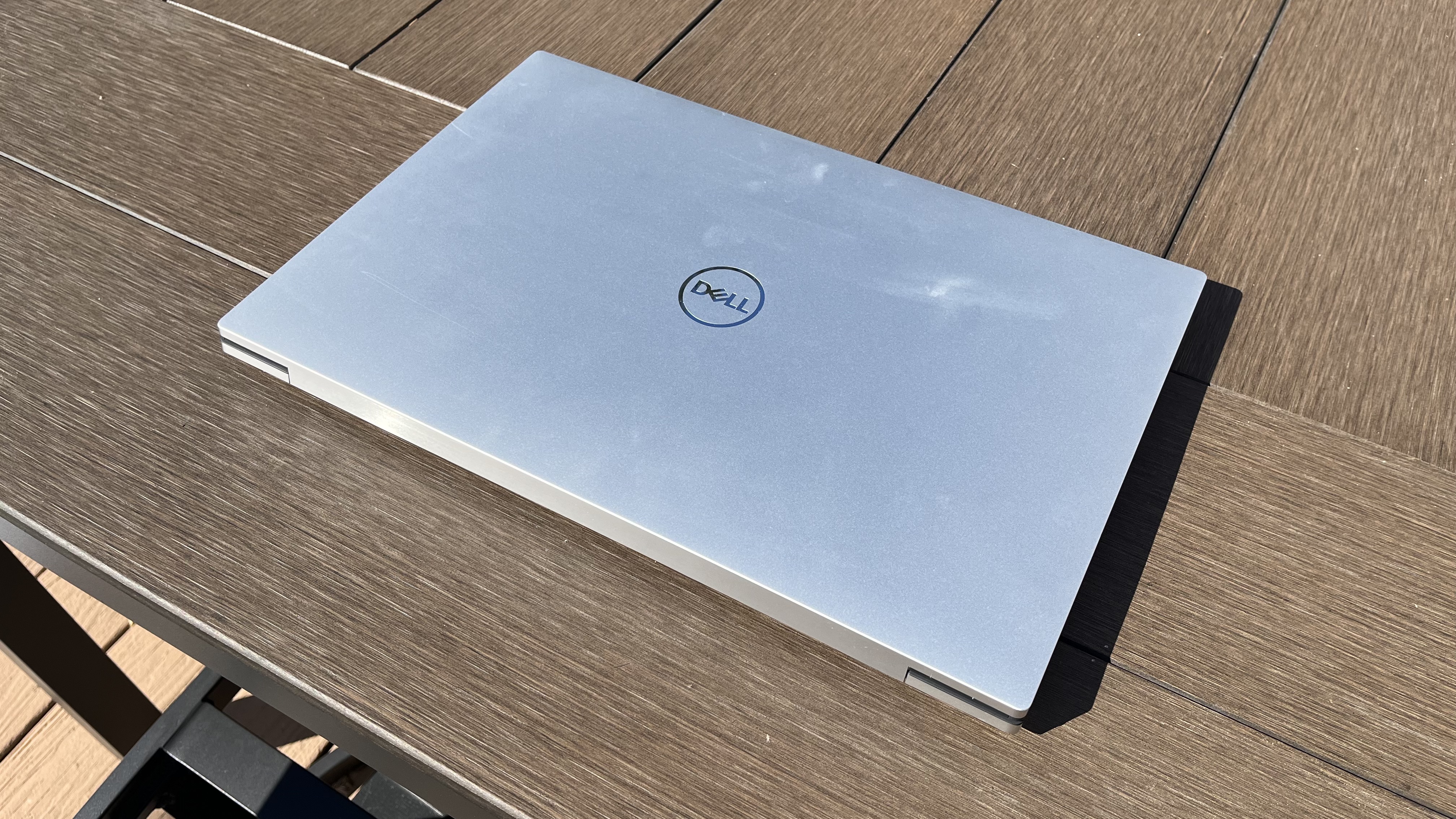
- It’s very large
- Powerful components inside
- Limited amount of ports, but they’re versatile
As you would expect with a 17-inch laptop, the Dell XPS 17 is large. And, unlike some models such as the LG Gram, it owns it instead of trying to balance that with portability. It weighs over five pounds to start, which while technically portable, is not the kind of weight you want to carry around all day if you’re hopping from coffee shop to coffee shop.
The Dell XPS 17 is not for that person. Instead, it offers the kind of components that typically can’t fit in those smaller models. So, it comes with a dedicated GPU (you can choose between the Nvidia GeForce RTX 4050, 406, 4070, and 4080) and you can also max out specs that you’d otherwise couldn’t with a smaller (and thinner) laptop, as you can upgrade to up to 64GB of RAM and 8TB of storage.
Since this is a Dell XPS laptop, it’s also a gorgeous computer with a platinum silver exterior machined aluminum shell with a black carbon fiber covering around the keyboard. It’s like a BMW version of a laptop.

Since it’s on the bigger side, that means it comes with a large 17-inch screen. While I’ll go into further detail on the display below, I’ll just mention for now that it has ‘Infinity edge’ bezels, so they’re tiny, and the upgraded UHD+ version reviewed here also has touch capabilities. On that note, the panel feels very high quality when using the touch functionality.
Port-wise, the Dell XPS 17 skews a bit more Ultrabook-ish with just four Thunderbolt ports and an SD card reader. However, all the Thunderbolt ports have power delivery and DisplayPort capabilities, so you can use an adapter to plug into an external display if that monitor doesn’t have USB-C inputs.
Since I’m used to using smaller laptops, the large keyboard and trackpad are a bit of an adjustment. However, they’re also of high quality and don’t create any issues other than being different from what I’m used to. Probably the biggest adjustment is that the keyboard is set further back than I would like. But, again, that’s just personal preference.
Dell XPS 17 9730: Performance

- Powerful performance
- Great color accuracy and coverage
- Webcam just 720p
Dell XPS 17 9730: Benchmarks
Here’s how the Dell XPS 17 9730 performed in our suite of benchmark tests:
3DMark: Fire Strike: 21,588; Time Spy: 9,467
GeekBench 6: 2,504 (single-core); 13,214 (multi-core)
Sid Meier’s Civilization VI: Gathering Storm: 122fps @1080p
25GB File Copy: 12.9
Handbrake 1.6: 5:10
CrossMark: Overall: 1,895 Productivity: 1,776 Creativity: 2,115 Responsiveness: 1,657
Web Surfing (Battery Informant): 9:05:31
As someone who gets their hands on a lot of gaming computers, I’m always surprised when I get something that can hang that’s not really intended for that purpose. So, when booting up the Dell XPS 17, I can honestly say that I was surprised.
Whether you’re a bit shy about your extracurriculars or need a laptop that has the horsepower to handle editing work (within reason), the Dell XPS 17 is more than capable. The review unit tested here is quite powerful with a 13th-Gen Intel Core i7, 32GB of RAM, and an Nvidia GeForce RTX 4060. Of course, you can scale down a little bit to 16GB of RAM and a 4050 GPU. But, you can also go up to 64GB of RAM and a 4080, not to mention an Intel Core i9 CPU.
Frankly, it might be more power than you might need, depending on what you’re considering this for. But, more power is better than not enough, especially when you have a high resolution screen to power. The UHD+ (4K in 16:10 ratio) panel here is sharp, bright, and vibrant and has a Delta-E of 0.24. Color coverage is 188.8% sRGB and 133.7% DCI-P3 as well so you don’t have to worry about accuracy or color gamuts if you want to do some photo or video editing. At the very least, watching the latest streaming series is a pleasure.
The sound quality is pretty good for a laptop, though don’t believe Dell’s claims that you can mix on this (for any budding musician that’s considering this – get some good speakers).
Interestingly, the only issue I have performance-wise is the fact that Dell only included a 720p webcam.
- Performance score: 4.5 / 5
Dell XPS 17 9730: Battery life
- Battery life is average
- Charges quickly
Considering the fact that the Dell XPS 17 is quite a powerhouse, it’s no surprise that it doesn’t quite perform as well in the battery department as the newest MacBooks or Ultrabooks. In our battery informant benchmark, for instance, it last just over nine hours. That’s not bad at all, all things considering. Just be aware that there’s a bit of a trade-off for powering the high-res display and GPU.
A little more disconcerting is the fact that it does seem to lose some charge over time when the lid is closed. While I won’t hold that against the XPS 17, it something to keep in mind. Since it receives power via Thunderbolt however, it doesn’t take long to charge back up.
- Battery life score: 4 / 5
Should you buy the Dell XPS 17 9730?
| Attributes | Notes | Rating |
|---|---|---|
| Price | While the starting price is not bad for a powerful 17-inch laptop, it can get expensive quickly with upgrades. | 4 / 5 |
| Design | Elegance is the name of the game here. Plus, the large display offers plenty of screen real estate to work on. | 4.5 / 5 |
| Performance | The Dell XPS 17 has the power of a gaming laptop, but with a color accurate screen so you can use it for media, editing, or whatever you want. | 4.5 / 5 |
| Battery | The battery life is about what one would expect from a laptop with powerful components. You won’t be wowed, but you won’t be disappointed. | 4 / 5 |
| Average rating | Powerful, elegant, if not the most portable, the Dell XPS 17 is the answer if you’ve been asking yourself what 17-inch laptop to get. | 4.5 / 5 |
Buy it if…
Don’t buy it if…
Dell XPS 17 9730: Also consider
| Header Cell – Column 0 | Dell XPS 17 9730 | Dell XPS 13 (2022) | Acer Nitro 17 |
|---|---|---|---|
| Price | $1,949 / £3,099 (about AU$2,990) | $1,049 / £1,004 / AU$2,299. | $1,249.99 (around £980 / AU$1,860) |
| CPU | Intel Core i5-14600KF | Intel Core i5-1230U | Intel Core 7-14700HX |
| GPU | Nvidia GeForce RTX 4060 | Intel Iris Xe | Nvidia GeForce RTX 4060 |
| RAM | 32GB LPDDR5 | 16GB LPDDR5 | 32GB DDR5 |
| Screen | 17-inch, UHD+ 3840×2400, 60Hz, Touch, Anti-Reflect, 500 nit, InfinityEdge | 13.4 FHD+ (1920 x 1200) InfinityEdge Non-Touch Anti-Glare 500-Nit Display | 17.3-inch QHD+ (2560 x 1440), 160Hz |
| Storage | 1TB M.2 PCIe SSD | 512GB PCIe SSD | 2TB PCIe 4 SSD in RAID 0 |
| Ports | 4x Thunderbolt, 3.5mm Combo-Jack, SD card reader | 2 x Thunderbolt 4 | 2x Thunderbolt 4 USB Type-C port, 1x Ethernet port, 1x power port, 1x HDMI 2.1, 1x 3.5mm headphone/microphone combo jack, 3x USB Type-A, 1x microSD reader, 1x Kensington port |
| Wireless | Intel Killer Wi-Fi 6 1675 (AX211), 2×2, 802.11ax, Bluetooth | Wi-Fi 6E, Bluetooth 5.2 | Wi-Fi 6 AX 1650i, Ethernet, Bluetooth 5.2 |
| Camera | 720p @ 30Hz webcam | 720p @ 30Hz webcam | 720p @ 30Hz webcam |
| Weight | 5.37 lbs.(2.44 kg) | 2.59 lbs (1.17 kg) | 7.05 lbs (3.2 kg) |
| Dimensions | 19.50 x 374.45 x 248.05mm (0.77 x 14.74 x 9.76 inches) | 11.63 x 7.85 x 0.55 in (295.4 x 199.4 x 13.99 mm) | 15.76 x 11.55 x 1.14 inches; 400.2 x 293.25 x 28.9 mm |
If our Dell XPS 17 9730 review has you considering other options, here are two laptops to consider…
How I tested the Dell XPS 17 9730
- Tested for a couple weeks
- Used for regular work as well as gaming
- Used regularly unplugged
I used the Dell XPS 17 9730 for a couple weeks for work as well as for play. In particular, I wrote this review on it. I was able to play some demanding games like Battlefield 2042 on it, though with some adjustment to the settings, and spent some time streaming on it as well.
After spending time with the Dell XPS 17 9730, I was impressed by the fact that its power is more on par with a gaming computer than with its Ultrabook competition.
I’ve spent the last few years reviewing tech gear for gaming and otherwise, where I’ve gotten a feel for what to look for and how to put a piece of kit through its paces to see whether it’s worth the recommendation.
First reviewed February 2024







