Netgear Orbi 970: One-minute review
Netgear was quick off the mark with its RS700S, one of the first routers we’ve seen supporting the new Wi-Fi 7 standard. The Orbi 970 mesh system was announced around the same time and promised to be one of the best mesh Wi-Fi systems on the market, but faced some delays and has only just become available in the US and UK.
However, the Orbi 970 goes even further and faster than the standalone RS700, offering a three-piece ‘whole home’ mesh system with a phenomenal top speed of 27Gbps, that is capable of covering areas of up to 10,000 square feet. It’s also phenomenally expensive, with the three-piece system that we review here costing £2199.99/$2299.99 – and that’s before you add the cost of the extra subscription services that Netgear tries really hard to sell you.

The cost of the Orbi 970 will probably rule it out for most home users – especially since most of us are still muddling along with domestic broadband services running at around 150Mbps.
However, Wi-Fi 7 isn’t just about speed – it also brings improved capacity and reliability, and the Orbi 970 claims to provide fast, reliable connections for up to 200 devices on your home or office network. It also includes new Wi-Fi 7 features, such as ‘preamble puncturing’, which helps to reduce outside interference and improve the reliability of your wi-fi connections.
And while there aren’t many computers or mobile devices that currently support Wi-Fi 7, the Orbi 970 will still be backward-compatible with older devices that are still using Wi-Fi 5 or 6, so it’s a good way of future-proofing the wi-fi network in larger homes and offices, or public venues such as hotels and restaurants.
Netgear Orbi 970: Price & availability
- How much does it cost? $2,299.99 / £2,199.99 / around AU$3,475
- When is it available? Available now
- Where can you get it? Available in the US and UK
The Orbi 970 is the first mesh system we’ve seen that supports Wi-Fi 7, so it’s hard to draw comparisons with any of its mesh rivals. It’s also very much a high-end option, offering quad-band Wi-Fi 7 with a top speed of 27Gbps, for a somewhat daunting price of £2199.99/$2299.99 (it’s not currently available in Australia, although those prices equate to roughly AU$3475.00).
There are certainly less expensive Wi-Fi 7 options, such as Amazon’s Eero Max 7, which costs £1699.99/$1699.99 (approx. AU$2568.99) for a similar three-piece system. However, the Eero is a far more modest performer, offering basic tri-band Wi-Fi 7 with a top speed of just 4.3Gbps – which is barely one-sixth of the speed of the Orbi.
Netgear states that this three-piece system can cover areas of up to 10,000 square feet (quoted as 8,200sq.ft in Europe due to differences in local regulations). However, there’s also a two-piece option available as well, which covers up to 6,600sq.ft (5,400sq.ft in Europe) for a still rather hefty £1499.99/$1699.99 (approx. AU$2600.00). And, if you’re a Silicon Valley zillionaire, you can buy additional add-on units for £799.99/$899.99 (approx. AU$1350.00) each.
Asus RT-AX59U: Specs
| Wi-Fi: | Quad-band Wi-Fi 7 (2.4GHz/5.0GHz/5.0GHz/6.0GHz) |
| Speed: | 27Gbps |
| Connectivity: | Router: 1x 10Gb Ethernet (WAN), 1x 10Gigabit Ethernet (LAN), 4x 2.5 Gigabit Ethernet (LAN). Satellites: 1x 10Gigabit Ethernet (LAN), 2x 2.5 Gigabit Ethernet (LAN) |
| Processor: | Broadcom quad-core CPU, 2.2GHz |
| Memory | 2GB |
| Storage: | 4GB |
| Dimensions: | 294 x 144 x 132mm, 1.8kg |
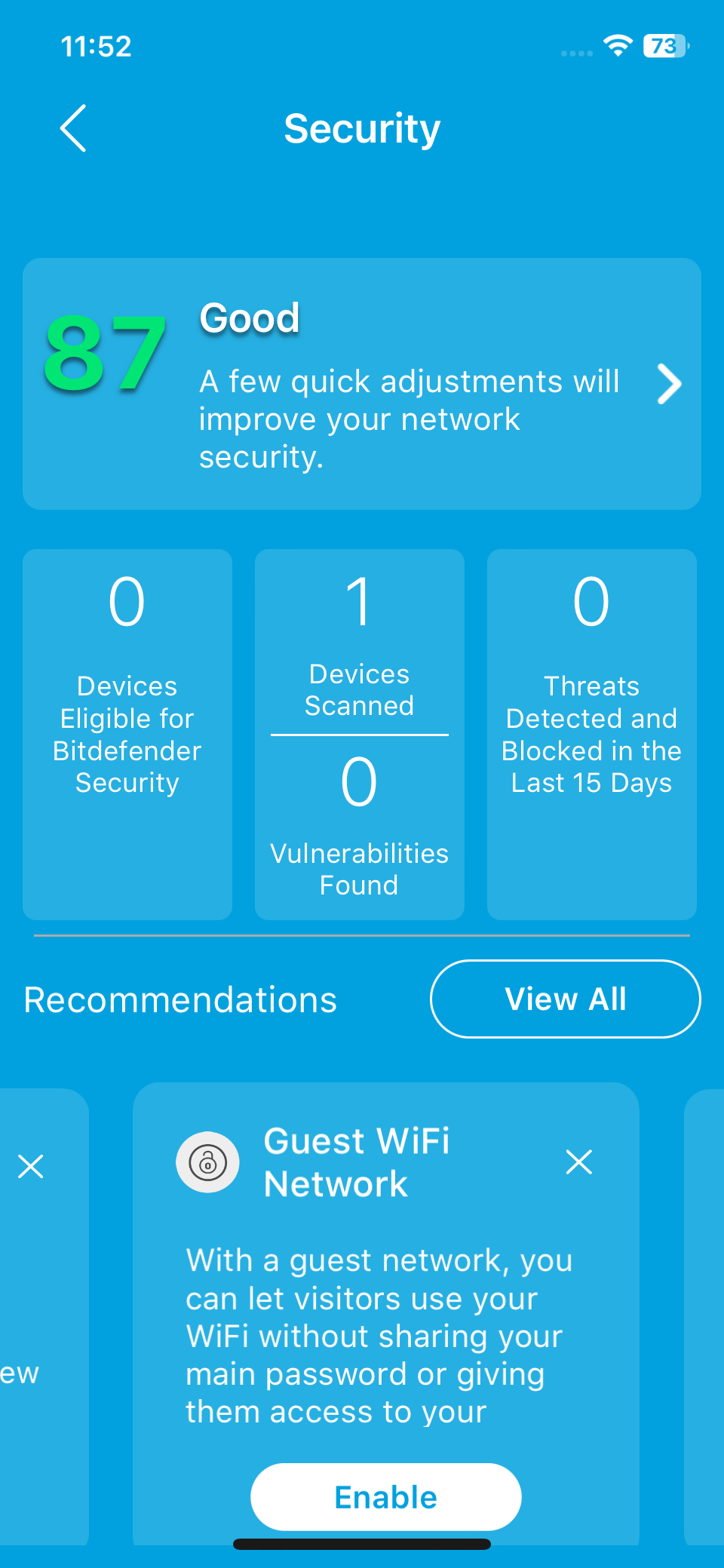
Netgear Orbi 970: Design
- Newly refreshed Orbi design available in black or white
- Primary router with two ‘satellite’ routers
- Plenty of Ethernet ports, but no USB
The upright rectangular design of the Orbi range is a familiar sight in many homes and offices, but the Orbi 970 has had a bit of a facelift. The sheer speed of Wi-Fi 7 requires a lot more power than previous models, so the new Orbi units have a taller, more cylindrical design that stands 294mm high and 144mm deep, and houses no less than 12 internal antennae.
Netgear also states that this design helps the antennae to transmit the wi-fi signal through a full 360 degrees all around so that it can reach every corner of your building. And, as with previous Orbi models, you can choose a model in either black or white to suit your décor. However, the larger design means that each Orbi unit weighs 1.8kg, so you’ll need a sturdy shelf or table to support them – preferably with plenty of free space on all sides as well.

It’s also worth noting that although the three Orbi units look identical, they do differ in some ways. There is a primary router that needs to be connected to your existing wi-fi router, while the additional units are referred to as ‘satellites’. Reflecting the state-of-the-art performance of Wi-Fi 7, the main router has a 10 Gigabit Ethernet port for your Internet connection, with a second 10 Gigabit port to provide a high-speed wired connection (LAN) for a device such as a gaming PC or console that needs maximum performance.
The router also includes four additional ports with 2.5 Gigabit Ethernet for additional wired connections. The two satellite units also have a 10 Gigabit Ethernet port as well, but only two ports that provide 2.5 Gigabit Ethernet. You can’t fault the Orbi 970 for its high-speed connectivity, although – at this price – it’s a little disappointing that there are no USB ports provided, which would allow you to connect a shared hard drive or other storage device to your network.
Netgear Orbi 970: Features
- Easy-to-use companion app
- Relatively feature-light
- Comes with a one-year subscription to Netgear Armor
The Orbi’s hardware features are state-of-the-art, but the Orbi app is something of a mixed bag. To be fair, the app is very easy to use and guides you through the initial setup process quickly and easily. It’s a little irksome, though, that the app requires you to provide your email address in order to create an account with Netgear before you can finish setup – and then hits you with an ad for extended technical support before you can even look at your new network settings.
But while the Orbi app is easy to use, it is a bit lightweight when it comes to additional features. The app combines its different frequency bands – 2.4GHz, 5.0GHz, and 6.0GHz – into a single network and then automatically connects all your devices to the fastest band available. That keeps things simple for newcomers, but more advanced users might like to have more precise control over the network settings.
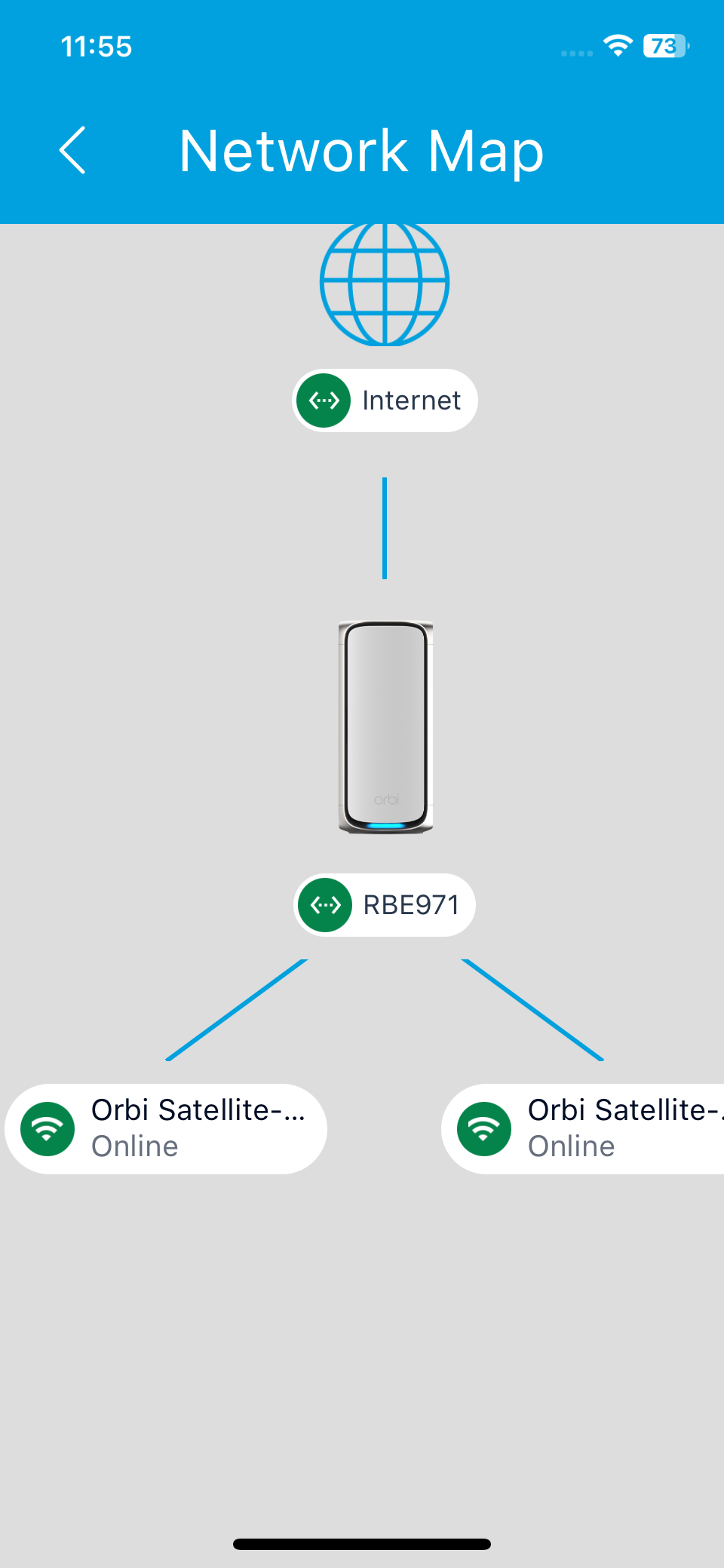
The Orbi does include a one-year subscription to Netgear’s Armour security service – as it should at this price – but after that, you’ll need to pay $99.99pa/£84.99 per year to continue the service. The app’s parental controls are also pretty basic, consisting of little more than a ‘Pause’ button that will pause Internet access when you want to get the kids to come to the dinner table. However, additional features, such as schedules for Internet access or content filters for unsuitable websites require another subscription for Netgear’s Smart Parental Controls service.
You only get a one-month free trial for this, and then have to pay $7.99/£6.99 per month, or $69.99/£49.99 per year for the service. There are rival routers that provide better parental controls free of charge, so the Orbi’s hard sell on its additional subscription services seems a bit cynical.
Netgear Orbi 970: Performance
- Stellar connection quality
- Good penetration inside buildings
- Satellites allow for wide-range use
Whatever the shortcomings of the Orbi app, we can’t fault the system’s high-speed performance.
We have an office at the back of our building that normally struggles with weak wi-fi, forcing us to rely on some PowerLine adaptors to provide a wired network connection. So, to test the Orbi 970, we connected the Orbi’s main router to our existing office router, then positioned one Orbi satellite in a hallway that is roughly halfway between the main router and the back office. The second Orbi satellite was then set up in the back office itself.
Netgear Orbi 970: Benchmarks
Ookla Speed Test (download/upload)
Within 5ft, no obstructions: 150/150Mbps
Within 30ft, three partition walls: 150/150Mbps
20GB Steam download
Within 5ft, no obstructions: 150Mbps
Within 30ft, three partition walls: 150Mbps
Unsurprisingly, the Orbi just shrugged its shoulders as it effortlessly cruised along at the maximum 150Mbps provided by our office broadband connection (note that our benchmarks below don’t actually demonstrate the true potential of the Orbi 970, as we were constrained in our testing by that 150Mbps limit).
It may be wildly expensive, but this is one of the best routers out there. If you’re looking for state-of-the-art performance for a larger home or office – and you don’t need too much in the way of parental controls – then the Orbi 970 really is state-of-the-art.
Should you buy the Netgear Orbi 970?
| Value | The cost of the Orbi 970 is beyond the reach of most mere mortals – which makes the hard-sell on additional subscription hard to justify. | 3 / 5 |
| Design | It’s bigger and heavier than previous models, but the Orbi’s heavyweight design houses some seriously heavyweight hardware. | 4 / 5 |
| Performance | A top speed of 27Gbps makes the Orbi the fastest mesh system we’ve ever seen – to the point of overkill for most people. | 5 / 5 |
| Final Score | Very much aimed at well-heeled early adopters, the Orbi 970 is still an impressive example of the power of the new Wi-Fi 7 standard. | 4 / 5 |
Buy it if…
Don’t buy it if…
Netgear Orbi 970: Also consider
| Netgear Orbi 970 | Netgear Nighthawk RS700S | Linksy Velop Pro 6E | |
|---|---|---|---|
| Price: | $2,299.99 / £2,199.99 / around AU$3,475 | $699.99 / £799.99 / AU$1499.99 | $449.99 / £499.99 / AU$700.00 |
| Wi-Fi: | Quad-band Wi-Fi 7 | Tri-band Wi-Fi 7 | Dual-band Wi-Fi 6E |
| Speed: | 27 Gbps | 19 Gbps | 5.4 Gbps |
| Connectivity: | Router: 1x 10Gb Ethernet (WAN), 1x 10Gigabit Ethernet (LAN), 4x 2.5 Gigabit Ethernet (LAN). Satellite: 1x 10Gigabit Ethernet (LAN), 2x 2.5 Gigabit Ethernet (LAN) | 1x 10Gb Ethernet (WAN), 1x 10Gigabit Ethernet (LAN), 4x Gigabit Ethernet | 1x Gigabit Ethernet (WAN), 1x Gigabit Ethernet (LAN) |
| Processor: | Broadcom quad-core, 2.2GHz | Broadcom BCM6726/3, quad-core 2.6GHz | Qualcomm dual-core @ 1.0GHz |
| Memory: | 2GB | 2GB | 512MB |
| Storage: | 4GB | 512MB | Not specified |
| Dimensions: | 294 x 144 x 132mm | 282 x 124 x 142mm | 194 x 95 x 99mm |
How I tested the Netgear Orbi 970
- Tested it for 3-4 days
- Used it as our main office router
- Used the Ookla Speed Test app and tested game download speeds
We pride ourselves on our independence and our rigorous review-testing process, offering up long-term attention to the products we review and making sure our reviews are updated and maintained – regardless of when a device was released, if you can still buy it, it’s on our radar.
First reviewed April 2024







